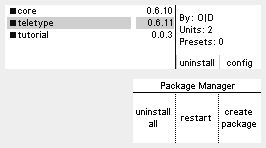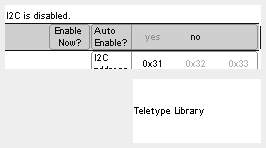This page is a DRAFT.
Required Hardware Connections
- First determine your board revision.
- If you have an ER-301 with board revision 7 (i.e. ER-301 manufactured before June 2018), then please go here.
- Otherwise go here.
Configuration
You can enable teletype i2c communication by navigating to Admin > Package Manager, highlight the teletype package and then press ‘config’ (M6) to enter the teletype configuration screen.
Here you can set the ER-301 i2c address. If you have one ER-301, then use 0x31. Use 0x32 for your second ER-301 and use 0x33 for your third (!) ER-301. This way the teletype will automatically route your commands in the following manner:
| Teletype Port | ER-301 Port | ER-301 Address |
|---|---|---|
| 1-100 | 1-100 | 0x31 |
| 101-200 | 1-100 | 0x32 |
| 201-300 | 1-100 | 0x33 |