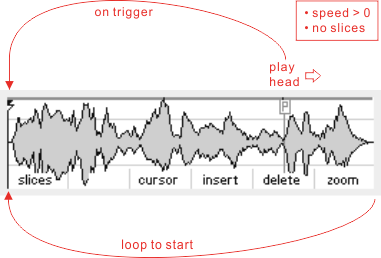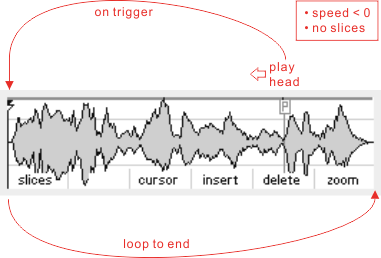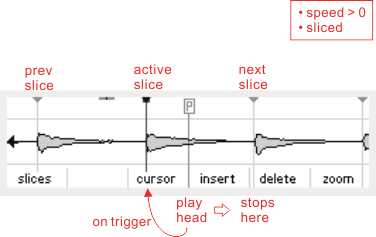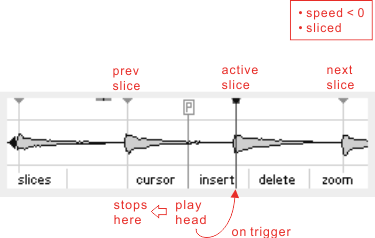When a sample with no slices is loaded, the play head will just keep advancing and looping back to the beginning (or ending) when it reaches the end (or beginning) because there is nothing to tell it otherwise. Triggering will cause the play head to jump back to the beginning/ending of the sample. You can insert slices but they are not seen by the play head until you activate one (via triggering). You can trigger a sample player either by a gate signal into the trig parameter or manually by hitting the fire button that ORs your manually created gate with the incoming modulation signal. Here is a mini-walkthrough that shows what I mean:
- Load up a Varispeed Player and attach a sample with 5 slices.
- Set Play Extent to slice, CV-to-Slice Mapping to index, and Slice Polarity to symmetric.
- Make sure the bias of speed parameter is set to 1x.
- Set the bias of the slice parameter to 0 and manually fire (i.e. S3) the gate parameter. The 1st slice should play.
- Set the bias of the slice parameter to 0.25 and manually fire the gate parameter. The 2nd slice should play.
- Set the bias of the slice parameter to 0.5 and manually fire the gate parameter. The 3rd slice should play.
- Set the bias of the slice parameter to 0.75 and manually fire the gate parameter. The 4th slice should play.
- Set the bias of the slice parameter to 1.0 and manually fire the gate parameter. The 5th slice should play.
Once a slice is activated, the reset position becomes the active slice and the stop position becomes the next slice in the case of forward playback, and the previous slice in the case of reverse playback.
In both the no slices and sliced case, if the shift parameter is non-zero then the reset position of the play head will be shifted by a time interval equal to the shift parameter’s value.